Getting Started
Welcome to the Getting Started for using SAPIAN. In this guide, we will walk through the process of initializing the simulator, loading a groud, creating light and loading actors with SAPIEN API. The provided code snippets are adapted from the SAPIEN Docs to help you get started quickly.
Try our demo code on Simulately on GitHub - Getting Started!
Initial the Simulator
Create a SAPIEN physical simulation engine
To begin, we need to create a physical simulation engine. The engine is the core of the simulator, which is responsible for the simulation of the physical world. The engine is also responsible for the creation of the scene, which is the container of all the actors in the simulation.
import sapien.core as sapien
engine = sapien.Engine()
Create a renderer and Bind the renderer and the engine
Then we need to create a renderer. The renderer is responsible for rendering the scene. The renderer is also responsible for the creation of the viewer, which is the window that displays the scene.
renderer = sapien.SapienRenderer()
engine.set_renderer(renderer)
Create an instance of simulation world (aka scene)
Now we can create an instance of simulation world (aka scene). The scene is the container of all the actors in the simulation. The scene is also responsible for the simulation of the physical world.
scene = engine.create_scene()
scene.set_timestep(1 / 100.0) # Set the simulation frequency
Create Ground, Actors, Lights and Viewer
Add a ground
Add a ground to the scene.
scene.add_ground(altitude=0) # Add a ground
Create an actor builder
Create an actor builder to build actors (rigid bodies).
actor_builder = scene.create_actor_builder()
Add a box (an example)
Create a box and add it to the scene.
actor_builder.add_box_collision(half_size=[0.5, 0.5, 0.5])
actor_builder.add_box_visual(half_size=[0.5, 0.5, 0.5], color=[1., 0., 0.])
box = actor_builder.build(name='box') # Add a box
box.set_pose(sapien.Pose(p=[0, 0, 0.5]))
Add some lights
Add some lights so that you can observe the scene.
scene.set_ambient_light([0.5, 0.5, 0.5])
scene.add_directional_light([0, 1, -1], [0.5, 0.5, 0.5])
Create a viewer (window)
Create a viewer (window) and bind the viewer and the scene.
viewer = Viewer(renderer) # Create a viewer (window)
viewer.set_scene(scene) # Bind the viewer and the scene
# The coordinate frame in Sapien is: x(forward), y(left), z(upward)
# The principle axis of the camera is the x-axis
viewer.set_camera_xyz(x=-4, y=0, z=2)
# The rotation of the free camera is represented as [roll(x), pitch(-y), yaw(-z)]
# The camera now looks at the origin
viewer.set_camera_rpy(r=0, p=-np.arctan2(2, 4), y=0)
viewer.window.set_camera_parameters(near=0.05, far=100, fovy=1)
Run the simulation loop
Now we can run the simulation loop. The simulation loop consists of three steps: (1) simulate the world, (2) update the world to the renderer, (3) render the scene.
while not viewer.closed: # Press key q to quit
scene.step() # Simulate the world
scene.update_render() # Update the world to the renderer
viewer.render()
Then you will see:
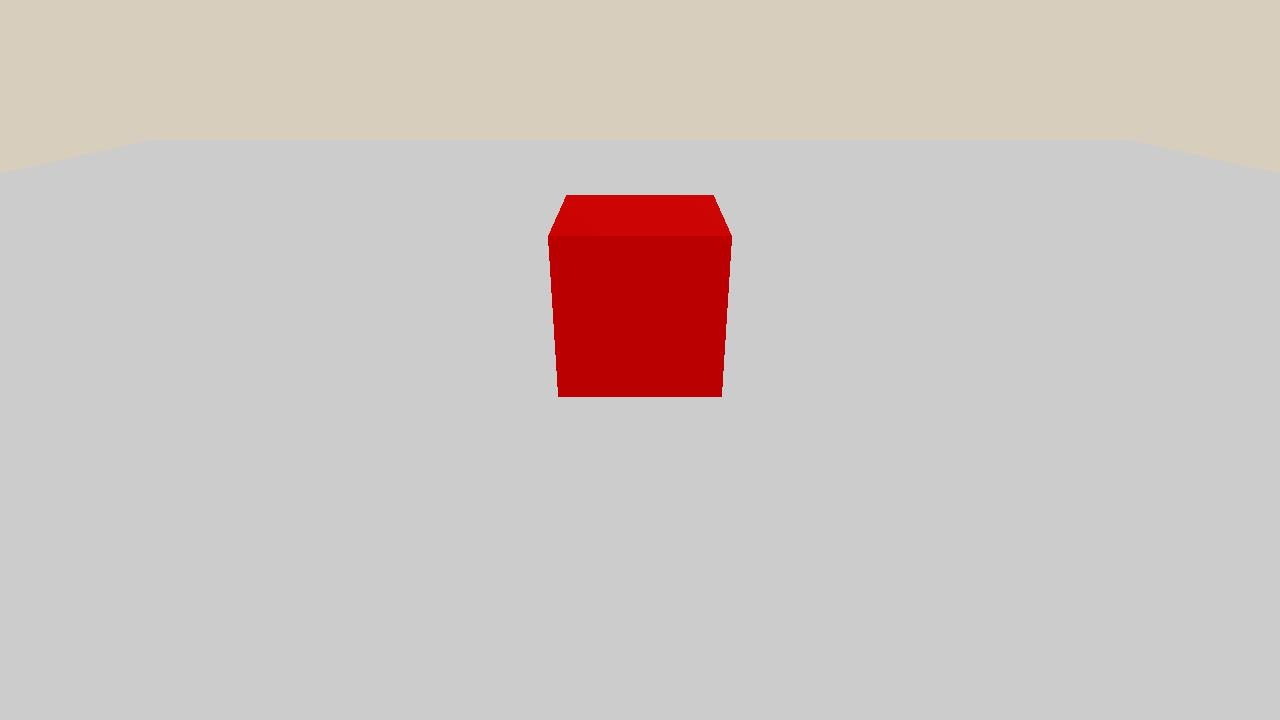
Try our demo code on Simulately on GitHub - Getting Started
Programming script of hello_world.py
"""Hello world for Sapien.
Concepts:
- Engine and scene
- Renderer, viewer, lighting
- Run a simulation loop
Notes:
- For one process, you can only create one engine and one renderer.
"""
import sapien.core as sapien
from sapien.utils import Viewer
import numpy as np
def main():
engine = sapien.Engine() # Create a physical simulation engine
renderer = sapien.SapienRenderer() # Create a renderer
engine.set_renderer(renderer) # Bind the renderer and the engine
scene = engine.create_scene() # Create an instance of simulation world (aka scene)
scene.set_timestep(1 / 100.0) # Set the simulation frequency
# NOTE: How to build actors (rigid bodies) is elaborated in create_actors.py
scene.add_ground(altitude=0) # Add a ground
actor_builder = scene.create_actor_builder()
actor_builder.add_box_collision(half_size=[0.5, 0.5, 0.5])
actor_builder.add_box_visual(half_size=[0.5, 0.5, 0.5], color=[1., 0., 0.])
box = actor_builder.build(name='box') # Add a box
box.set_pose(sapien.Pose(p=[0, 0, 0.5]))
# Add some lights so that you can observe the scene
scene.set_ambient_light([0.5, 0.5, 0.5])
scene.add_directional_light([0, 1, -1], [0.5, 0.5, 0.5])
viewer = Viewer(renderer) # Create a viewer (window)
viewer.set_scene(scene) # Bind the viewer and the scene
# The coordinate frame in Sapien is: x(forward), y(left), z(upward)
# The principle axis of the camera is the x-axis
viewer.set_camera_xyz(x=-4, y=0, z=2)
# The rotation of the free camera is represented as [roll(x), pitch(-y), yaw(-z)]
# The camera now looks at the origin
viewer.set_camera_rpy(r=0, p=-np.arctan2(2, 4), y=0)
viewer.window.set_camera_parameters(near=0.05, far=100, fovy=1)
while not viewer.closed: # Press key q to quit
scene.step() # Simulate the world
scene.update_render() # Update the world to the renderer
viewer.render()
if __name__ == '__main__':
main()
Load a robot and control it
After we can setup an environment, the next step is to load a robot and control it. In this section, we will load a robot from a URDF file and control it.
Load a robot from a URDF file
loader: sapien.URDFLoader = scene.create_urdf_loader()
loader.fix_root_link = True
robot: sapien.Articulation = loader.load("../assets/robot/panda/panda.urdf")
robot.set_root_pose(sapien.Pose([0, 0, 0], [1, 0, 0, 0]))
Get basic control information about the loaded robot
From the following code snippet, we can get the basic control information about the loaded robot, including the joint names, the joint limits, the joint types, the joint damping and the joint stiffness. Notice that not all the joints are active. You need to find out the correct active joints to control the robot (robot.get_active_joints() can tell you).
# get current qpos and jpints
joints = robot.get_joints() # all joints
active_joints = robot.get_active_joints() # active joints
for joint in joints:
name = joint.name
damping = joint.damping
stiffness = joint.stiffness
friction = joint.friction
limits = joint.get_limits()
child_link_name = joint.get_child_link().name if joint.get_child_link() is not None else None
parent_link_name = joint.get_parent_link().name if joint.get_parent_link() is not None else None
print(
"name: ", name, "damping: ", damping,
"stiffness: ", stiffness, "friction: ", friction,
"limits: ", limits, "child_link_name: ", child_link_name,
"parent_link_name: ", parent_link_name
)
joint_names = [joint.name for joint in joints]
active_joint_names = [joint.name for joint in active_joints]
print("joint_names: ", joint_names)
print("active_joint_names: ", active_joint_names)
cur_qpos = robot.get_qpos()
print("cur_qpos: ", cur_qpos)
Drive the robot with the PhysX internal PD Controller
SAPIEN provides the builtin PhysX internal PD controller to control either the position or speed of a joint.
active_joints = robot.get_active_joints()
if use_internal_drive:
for joint_idx, joint in enumerate(active_joints):
joint.set_drive_property(stiffness=20, damping=5)
joint.set_drive_target(target_qpos[joint_idx])
# Or you can directly set joint targets for an articulation
# robot.set_drive_target(target_qpos)
Then apply force during environment step
while not viewer.closed:
for _ in range(4): # render every 4 steps
qf = robot.compute_passive_force(
gravity=True,
coriolis_and_centrifugal=True,
)
qf += pid_qf
robot.set_qf(qf)
scene.step()
scene.update_render()
viewer.render()
Drive the robot with the PhysX external PID implementation
We can implement our own PID controller and drive the robot with it. The following code snippet shows how to implement a PID controller and drive the robot with it.
Taking a simple PID controller as an example, we can implement a PID controller as follows:
class SimplePID:
def __init__(self, kp=0.0, ki=0.0, kd=0.0):
self.p = kp
self.i = ki
self.d = kd
self._cp = 0
self._ci = 0
self._cd = 0
self._last_error = 0
def compute(self, current_error, dt):
self._cp = current_error
self._ci += current_error * dt
self._cd = (current_error - self._last_error) / dt
self._last_error = current_error
signal = (self.p * self._cp) + \
(self.i * self._ci) + (self.d * self._cd)
return signal
def pid_forward(pids: list,
target_pos: np.ndarray,
current_pos: np.ndarray,
dt: float) -> np.ndarray:
errors = target_pos - current_pos
qf = [pid.compute(error, dt) for pid, error in zip(pids, errors)]
return np.array(qf)
Then we can drive the robot with the PID controller as follows:
pids = []
pid_parameters = [
(40, 5, 2), (40, 5, 2), (40, 5, 2), (20, 5.0, 2),
(5, 0.8, 2), (5, 0.8, 2), (5, 0.8, 0.4),
(0.1, 0, 0.02), (0.1, 0, 0.02), (0.1, 0, 0.02),
(0.1, 0, 0.02), (0.1, 0, 0.02), (0.1, 0, 0.02),
]
for i, joint in enumerate(active_joints):
pids.append(SimplePID(*pid_parameters[i]))
Then apply force during environment step
while not viewer.closed:
for _ in range(4): # render every 4 steps
qf = robot.compute_passive_force(
gravity=True,
coriolis_and_centrifugal=True,
)
pid_qf = pid_forward(
pids,
target_qpos,
robot.get_qpos(),
scene.get_timestep()
)
qf += pid_qf
robot.set_qf(qf)
scene.step()
scene.update_render()
viewer.render()
Try our demo code on Simulately on GitHub - Getting Started!
python sapien_2_control_robot.py --use-internal-drive # use internal drive
python sapien_2_control_robot.py --use-external-pid # use external pid
Programming script of sapien_2_control_robot.py
import sapien.core as sapien
from sapien.utils.viewer import Viewer
import numpy as np
class SimplePID:
def __init__(self, kp=0.0, ki=0.0, kd=0.0):
self.p = kp
self.i = ki
self.d = kd
self._cp = 0
self._ci = 0
self._cd = 0
self._last_error = 0
def compute(self, current_error, dt):
self._cp = current_error
self._ci += current_error * dt
self._cd = (current_error - self._last_error) / dt
self._last_error = current_error
signal = (self.p * self._cp) + \
(self.i * self._ci) + (self.d * self._cd)
return signal
def pid_forward(pids: list,
target_pos: np.ndarray,
current_pos: np.ndarray,
dt: float) -> np.ndarray:
errors = target_pos - current_pos
qf = [pid.compute(error, dt) for pid, error in zip(pids, errors)]
return np.array(qf)
def demo(use_internal_drive, use_external_pid):
engine = sapien.Engine()
renderer = sapien.VulkanRenderer()
engine.set_renderer(renderer)
scene_config = sapien.SceneConfig()
scene = engine.create_scene(scene_config)
# A small timestep for higher control accuracy
scene.set_timestep(1 / 2000.0)
scene.add_ground(0)
scene.set_ambient_light([0.5, 0.5, 0.5])
scene.add_directional_light([0, 1, -1], [0.5, 0.5, 0.5])
viewer = Viewer(renderer)
viewer.set_scene(scene)
viewer.set_camera_xyz(x=-2, y=0, z=1)
viewer.set_camera_rpy(r=0, p=-0.3, y=0)
# Load URDF
loader: sapien.URDFLoader = scene.create_urdf_loader()
loader.fix_root_link = True
robot: sapien.Articulation = loader.load("../assets/robot/panda/panda.urdf")
robot.set_root_pose(sapien.Pose([0, 0, 0], [1, 0, 0, 0]))
# get current qpos
joints = robot.get_joints()
for joint in joints:
name = joint.name
damping = joint.damping
stiffness = joint.stiffness
friction = joint.friction
limits = joint.get_limits()
child_link_name = joint.get_child_link().name if joint.get_child_link() is not None else None
parent_link_name = joint.get_parent_link().name if joint.get_parent_link() is not None else None
print(
"name: ", name, "damping: ", damping,
"stiffness: ", stiffness, "friction: ", friction,
"limits: ", limits, "child_link_name: ", child_link_name,
"parent_link_name: ", parent_link_name
)
joint_names = [joint.name for joint in joints]
print("joint_names: ", joint_names)
cur_qpos = robot.get_qpos()
print("cur_qpos: ", cur_qpos)
# Set joint positions
init_qpos = cur_qpos
robot.set_qpos(init_qpos)
target_qpos = [1, 1, 1, 1, 1, 1, 1, 0.04, 0.04]
active_joints = robot.get_active_joints()
# Or other equivalent way to get active joints
# active_joints = [joint for joint in robot.get_joints() if joint.get_dof() > 0]
if use_internal_drive:
for joint_idx, joint in enumerate(active_joints):
joint.set_drive_property(stiffness=20, damping=5)
joint.set_drive_target(target_qpos[joint_idx])
# Or you can directly set joint targets for an articulation
# robot.set_drive_target(target_qpos)
if use_external_pid:
pids = []
pid_parameters = [
(40, 5, 2), (40, 5, 2), (40, 5, 2), (40, 5, 2),
(40, 5, 2), (40, 5, 2), (40, 5, 2), (0.1, 0, 0.02), (0.1, 0, 0.02),
]
for i, joint in enumerate(active_joints):
pids.append(SimplePID(*pid_parameters[i]))
while not viewer.closed:
for _ in range(4): # render every 4 steps
qf = robot.compute_passive_force(
gravity=True,
coriolis_and_centrifugal=True,
)
if use_external_pid:
pid_qf = pid_forward(
pids,
target_qpos,
robot.get_qpos(),
scene.get_timestep()
)
qf += pid_qf
robot.set_qf(qf)
scene.step()
scene.update_render()
viewer.render()
def main():
import argparse
parser = argparse.ArgumentParser()
parser.add_argument('--use-internal-drive', action='store_true')
parser.add_argument('--use-external-pid', action='store_true')
args = parser.parse_args()
demo(use_internal_drive=args.use_internal_drive,
use_external_pid=args.use_external_pid)
if __name__ == '__main__':
main()